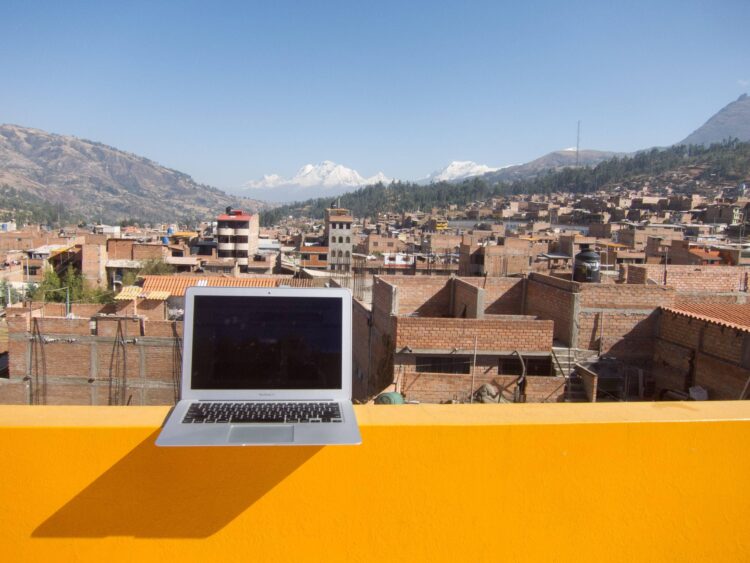
MacBook Air in Huaraz, Peru
In the digital age, we have grown accustomed to a travel style which relies heavily on smartphones, apps, and having the best travel laptops on the market.
Advancements in technology have changed travel entirely over the course of the past few decades.
The improving technology opens the door for many opportunities that didn’t exist in previous generations.
The more connected you are, the more opportunities you will receive. Many travelers prefer to move around with a lightweight laptop to stay connected.
However, choosing the best travel laptop is not always easy. With so many options, it is no wonder people can’t make up their mind.
We have come up with a Laptop Buyer’s Guide for backpackers and digital nomads that should ensure you end up with the best laptop for your travels.
Table of Contents
Choosing a Travel Laptop
First, you need to determine your use for the laptop.
Will it mostly be used for chatting on Skype with your family back home?
Will you be running your internet business from it?
Will you use it primarily for travel research and price checks?
Which laptop you choose relies heavily on your wants and needs, but here’s a short list of the most important specifications for travelers and a range you should look for in each:
Size and Weight
As travelers, size and weight are two of the most significant aspects to think about for laptop travel.
A big bulky computer that weighs as much as a brick probably won't be as beneficial as a slim laptop that can easily be thrown into a small day-pack.
Try to keep the weight around three pounds, with no more than a 13-inch screen size — of course, the lighter and smaller, the better.
Price
It is safe to say most budget travelers don't have a ton of money to dish out on a laptop because we’d rather use it for traveling.
So, often a low price is a big factor and we will share with you the best budget laptops for travel later on.
Battery Life
That old laptop from 1999 probably has a battery life of about 15 seconds. Will that be much help on a 10-hour bus ride?
Look at how long the battery will last before making a purchase.
There’s not much sense in bringing a laptop that can hardly operate away from an electrical outlet.
Nowadays, especially for a lightweight, transportable laptop, you could reasonably expect at least nine hours of battery life.
Specifications
Speed, memory, hard drive, graphics, and so on; these are the most important hardware aspects of buying a laptop.
Think about the main purpose of your laptop as it pertains to your use while traveling and choose specs that fit your needs.
Those that will need more fire-power, make sure you accommodate the need.
Safety and Value
Depending on where you travel, it's important to acknowledge that foreigners are often the target of theft.
Could you deal with your travel laptop getting damaged or stolen?
If it's just too valuable, you might want to get a laptop that won't be so special (depending on what you plan on doing).
Often, it is best to shop for a second-hand laptop if you don’t want the stress of continuously worrying about the security of your new laptop.
Our Recommended Laptops (2019)
Best Travel Laptops (Apple)
13″ MacBook Air (Retina Display)
Apple produces stylish, cutting edge laptops that have incredible functionality and an array of attractive features.
The latest 13″ MacBook Air weighs just 2.75 pounds with a mere .61″ thickness.
The laptop features a fast 1.6GHz dual-core Intel Core i5 processor, 8GB RAM, and a 128GB hard drive, which can be upgraded to 256GB.
The battery should last about 12 hours, and it's available in three colors: silver, space grey, and gold.
Now that it features a Retina display, the latest 13″ MacBook Air is best travel laptop on the market today.
The biggest drawback is the cost at $999. Depending on which upgrades you choose, it can quickly become a lot pricier too.
While it uses flash memory storage, which is less prone to problems than regular hard drives, you might consider the MacBook Air too valuable to risk tossing in a backpack.
>> Click here to see it on Amazon
13″ MacBook Pro
- Portability: 3 lbs
- Battery Life: 9.5-hour battery
- Storage Space: 128GB or 256GB SSD
- Processing Power: 2.3GHz quad-core Intel Core i5
- Operating System: iOS
- Touch Bar
The 13″ MacBook Pro is the dream laptop for all graphics and video designers.
If you are running an online business, doing some serious blogging, or taking professional photos, it doesn't get much better than this. It’s the ultimate digital nomad pick!
It is installed with a lightning quick processor (with boost capabilities), the usual monster hard drive, a 9+ hour battery life, and a Retina display perfect for all online workers.
The 13″ MacBook Pro costs around $1,700 for the base model. The drawback is virtually all budget-related. This is the pinnacle of laptop travel.
Ask yourself if you need all the features and style before you select a laptop that will keep you up at night worrying about its security in your backpack.
>> Click here to see it on Amazon
Best Travel Laptops (PC)
- Portability: 2.7 lbs
- Battery Life: 9.5-hour battery
- Storage Space: 128GB
- Processing Power: 3.1GHz Intel Core i5
- Operating System: Windows 10
At 2.7 pounds, the Dell XPS 13 is one of the lightest powerful laptops you can find on the market. Its 9.5-hour battery life will last you the duration of your cross-continent flight while you are wallowing away on your Netflix binging time.
For those who prefer to stick to PC’s, Dell seems to have developed a solid choice in its XPS 13.
For less than $900, you could save some serious spending money while purchasing a laptop with just as much power as any Apple product.
The 13-inch screen size is a bonus as it happens to be the ideal size for travelers who do a lot of their business online.
>> Click here to see it on Amazon
Best Budget Laptops for Travel
- Portability: 2.5 lbs
- Battery Life: 9.5 hour battery
- Storage Space: 32 GB SSD
- Processing Power: 1.6-GHz Intel Celeron N3060 processor
- Operating System: Google Chrome
These days netbooks seem to be getting more and more advanced by the day and every company is launching their own version.
Netbooks are essentially made for using the internet and are decent for doing small day to day computer tasks like looking at photos, writing, or watching movies.
They usually come with moderate processors, medium sized hard drives, and are attractive for their very small size (anywhere from 7-10 inches), low weight, and cheap cost.
The biggest drawbacks to netbooks are that they come with smaller-than-normal keyboards that can feel cramped, and they can get frustrating when editing photos or doing complex computer tasks.
The Samsung Chromebook 3 is a great little laptop for travelers who don’t need a lot.
Sometimes, less is more — especially if you’re looking for a laptop that isn’t so valuable as to kill your savings account if something were to happen to it while traveling. It is also light enough (2.5 pounds) to hardly notice it is in your backpack in the first place.
There are plenty of netbooks, so what makes the Samsung 3 stand out?
For less than $180, you can easily look past the lack of specifications which is exactly the tradeoff you are looking for in a budget laptop for travel.
>> Click here to see it on Amazon
Best Travel Tablet
Microsoft Surface Pro 4
- Portability: 1.7 lbs
- Battery Life: 8-hour battery
- Storage Space: 128 GB SSD
- Processing Power: 3 GHz Intel Core i5
- Operating System: Windows 10 Pro
By far and away, the most convenient way to travel with the luxury of a large screen without all the power of a laptop is via a tablet.
Fortunately, the Surface Pro is all but as powerful as your ordinary travel laptop.
The Surface Pro has always been at the top of the industry, and the newest model is no different.
At 1.7 pounds, you can’t ask for much lighter which is one of the key components of a great travel laptop.
Surface Pro isn’t the cheapest tablet on the market, but it doesn’t perform like it either.
>> Click here to see it on Amazon
Popular Software Programs
Of course, which software programs you have installed goes back to the intentions you have for your laptop while traveling.
Some laptops may come installed with all the software you need, while others could use an upgrade.
Photo Editing
- Adobe Lightroom
- Adobe Photoshop
Video Editing
- Adobe Premiere Elements
- Final Cut Express (Mac only)
Cloud Services
Whether you pay for your cloud service or get access to free cloud space, online database storage is key for travelers who don’t want to be bothered by the hassle of lugging around external hard drives or keeping track of small USB sticks.
The cloud is perfect for offloading your phone or camera as you’ve probably accumulated hundreds or thousands of travel photographs and videos.
Ensure you will not lose those precious memories by using the cloud rather than physical storage.
Below are some of the best cloud services:
- Google Drive
- Dropbox
- Microsoft OneDrive
- pCloud
- Apple iCloud
- Flickr
- SmugMug
Buying a Travel Laptop
Assess your style of traveling and your needs. Bringing a laptop along isn’t always the smartest idea.
Breakdown the times you may or may not use your laptop and the potential benefits of having a laptop with you.
Do the pros outweigh the cons? If so, you may want to consider purchasing one of these laptops for you next trip.
P.S. – All of the companies mentioned here are ones we've used ourselves. If you found this article helpful and plan to buy a one of the laptops we mentioned, please consider buying it after clicking one of the links in this article. We'll earn a small commission, at no extra cost to you, which will be used to pay our writers.
Last Updated on April 24, 2019 by Dave Lee
Adam is the Community Manager at Go Backpacking. You can find more of his writing on his own blog, Wanderway. Read his debut travel fiction novel, Summer of '92, on Amazon now!





